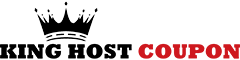What is the SMTP protocol? How does the SMTP system work? Why do companies need SMTP server support?
Please read more details in the following article.

What is SMTP?
SMTP stands for Simple Mail Transfer Protocol-a protocol system responsible for receiving and transmitting data in user emails. The system only receives and sends emails through devices connected to the Internet.
Currently, e-mail applications usually only use SMTP to send forwarded e-mails, according to RFC 8314 to send incoming e-mails to the mail server on port 587 or 465.
The SMTP protocol is text-based (ASCII) and relatively simple. Before sending a message, you can find one or more addresses to receive the message. It is usually checked whether these addresses exist. SMTP uses port 25 of the TCP protocol. SMTP will determine the address structure, requested domain name, and any email-related content. SMTP also defines the requirements for the Post Office Protocol (POP) and access to the Internet Message Protocol (IMAP) server in order to send e-mails correctly.
What is an SMTP server?
An SMTP server is a server that uses the SMTP method to help users send emails. Using the SMTP server, the sent email will be stored and forwarded to the address the user wants.
The SMTP server will enable users to send e-mails to a large number of desired recipients at a lower cost. What follows is the ability to attach files and mass storage. When sending emails, users will be notified of the status of each email, which is convenient for tracking and updating. Using SMTP Server, the sent mail will be less likely to fall into the recipient’s spam box.
The SMTP server runs 24/7 to provide online information. The location of the server is also extremely important to ensure the integrity of the data, the quality and speed of the data flow from the server to the sending/receiving computer.
How SMTP works?
When sending emails, the SMTP system will automatically forward the emails to the SMTP server based on the email address name. After the SMTP server receives the signal, it exchanges signals between the SMTP server and the DNS server and searches for the root domain name in the SMTP server.
After the above steps, the server performs steps to check whether the user information matches the email information. If it matches, the company will receive or send big data via email and receive email via software.
If the SMTP server and the DNS server cannot communicate with each other, the unanswered signal will be sent to the intermediate server. The intermediate server still receives the original signal and starts to transmit it through many different servers until it is sent to the original server. The subsystem will run at full capacity and run for the longest time before the signal is declared expired and unavailable.
Currently, email clients such as outlook, thunderbird, webmail, etc. all use the SMTP protocol to receive emails (usually called: SMTP Gmail)
How to send email using SMTP?
SMTP provides code to simplify the transmission of messages between email servers. SMTP provides these codes, and the e-mail server software is designed to understand their meaning. When a message arrives at its destination, it usually passes through multiple computers. Therefore, it will be stored for a short period of time before moving to the next computer in the path.
You can set up an SMTP server, or you can connect your email client to one of the SMTP server providers and grant permission to send emails directly.
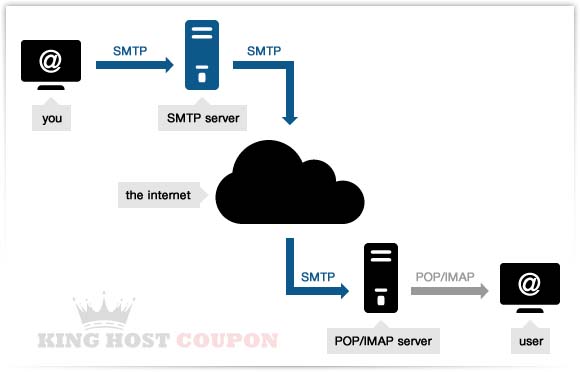
Many people think that setting up their own SMTP server can save money. However, each SMTP relay server has some restrictions on the number of e-mails it can transmit across different ISPs. If you write code to send millions of emails, ISPs sometimes start to block these emails because they are spam and because one sender sends a lot of emails at once.
Therefore, the best way is to choose a professional email service provider. You can zoom emails. It is important that when sending user emails, it does not enter the spam box.