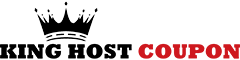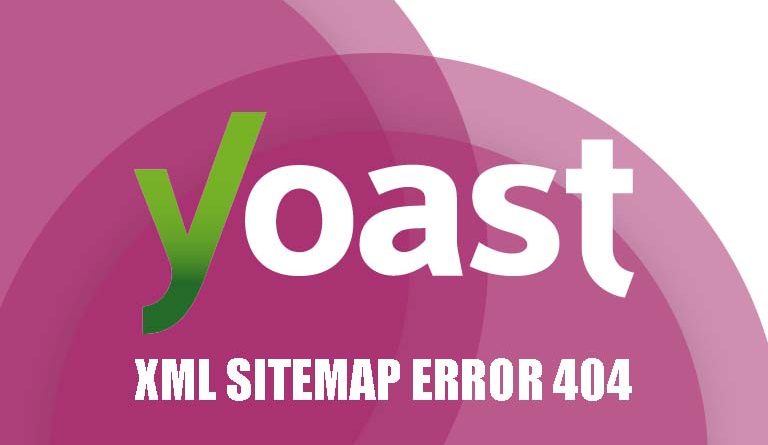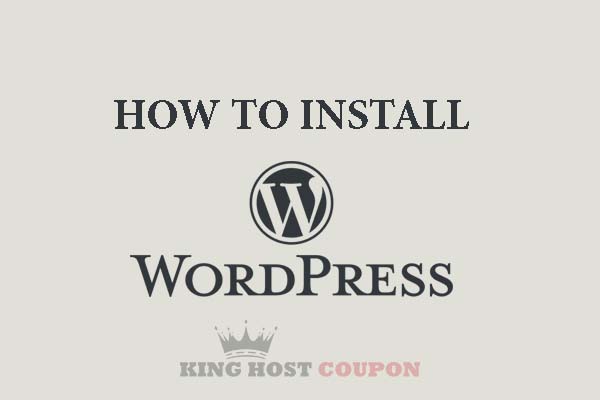If you are using shared hosting, it is possible to import a large database of MySQL, some shared hosting providers can limit the size or number of rows and tables.
But BigDump can solve this problem simply. This is a specialized tool to import large databases.
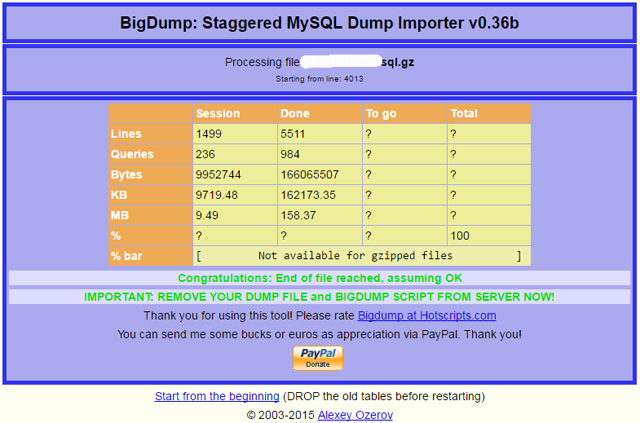
Prepare
- Access to control panel
- Download the big dump script here: http://www.ozerov.de/bigdump.zip
- MySQL dump (database to import), compressed with gzip, in this example I will name it large_database.sql
Step 1 – Create a database on cPanel
To import the database MySQL dump, a database is required first (of course !?). Create a new database in the MySQL Databases section
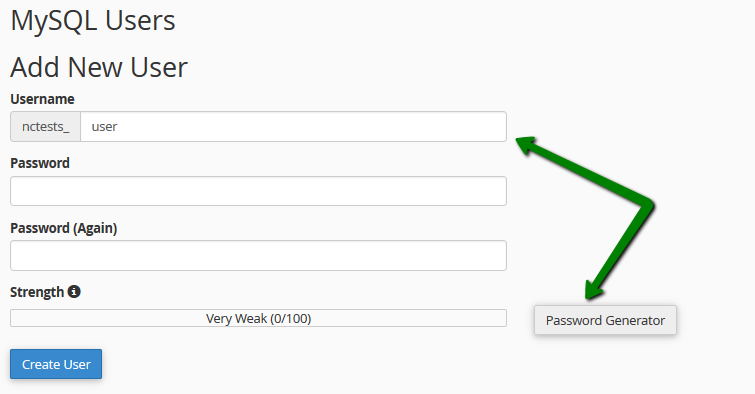
Save the following 4 information as we need it in step 2:
MySQL Database
MySQL User
MySQL Host
MySQL Password.
Step 2 – Edit the big dump file
In the preparation step, download the bigdump.zip file, extract it, and open it up with a text editor. Here I use Notepad to open:
The BigDump file will make a connection to the database that we created in Step 1, so let’s add the 4 connection parameters to the database in the BigDump file in each corresponding item that you were in Step 1 as follows:
$ db_server = ‘ MySQL host ‘;
$ db_name = ‘ MySQL database ‘;
$ db_username = ‘ MySQL User ‘;
$ db_password = ‘ MySQL Password ‘;
The result is similar to the following, note that your database information will be different, so do not enter exactly the same as yourself:
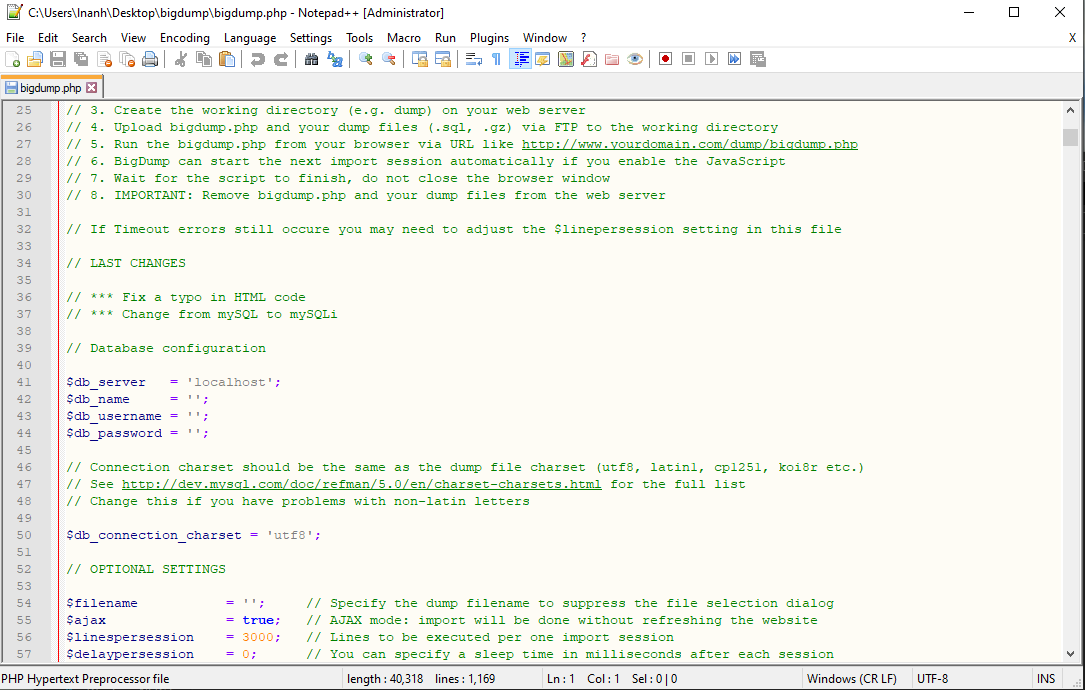
Save files bigdump.php this
Step 3 – Upload bigdump.php and large_database.sql to the root directory of hosting to import database MySQL
So you have 2 files on your computer
- Bigdump.php was edited in Step 2
- largedatabase.gz is available in the Preparation step
Use an FTP client like FileZilla or File Manager to upload both files to the public_html directory of your hosting account.
Visit the bigdump.php link found in the browser.
In my example, the link has the following link: kinghostcoupon.com/bigdump.php
Your form will be domain.com/bigdump.php
Click the Start Import button, if there are no problems, you will see results with Congratulation, so you have finished importing:
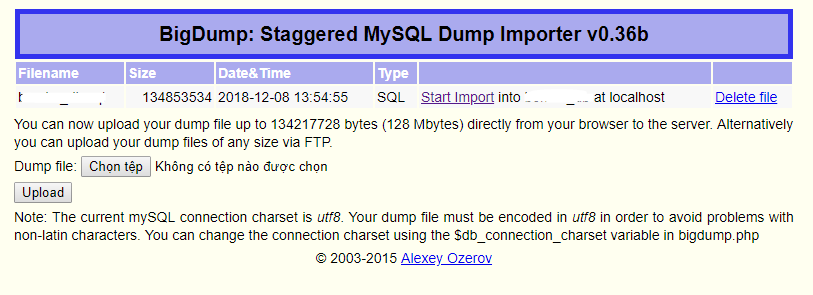
So you know how to import with BigDump, this is a very useful and very fast tool to import a large MySQL database.
You can use this method is applicable to all shared hosting.