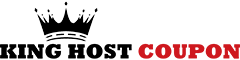Parked Domain is a type of domain name that works in tandem with the main domain . It uses the same resources and data in the same website. So why is the website need Parked Domain?
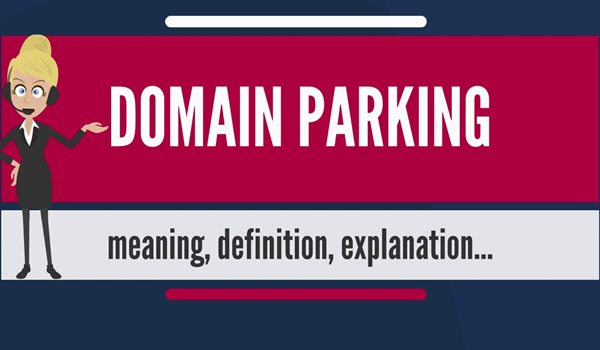
Parked Domain helps you create an unlimited number of websites that have identical data and different domain names.
Why use Parked Domain?
When using Parked Domain , users experience the use of multiple domains on the same website system. In addition, the domain will also remember, allowing businesses to choose easy-to-remember domain names for all users.
The selection of this domain name helps improve the effectiveness of company image ads to all domestic and international partners.
Advantages of Parked Domain
Parked Domain has the following outstanding advantages:
- Users easily add and use multiple domains on the same host.
- Increase presence and pull more traffic to websites of companies, businesses, business units …
- Support users to have many choices in remembering the given domain names.
Differentiate Parked Domain, Subdomain and Addon Domain
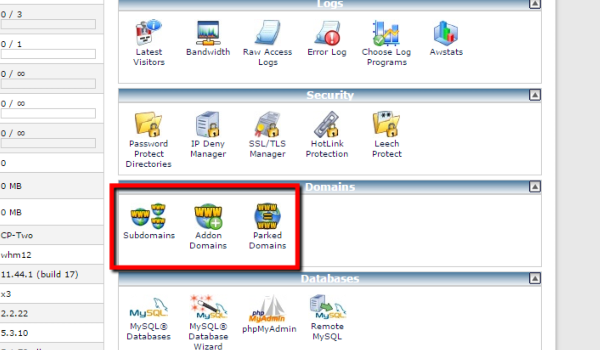
Parked Domain
Parked Domains are very beneficial when you cannot use the main domain. Reasons for not being able to access the main domain name may be due to expiration or inaccessibility to change DNS, etc.
Parked Domain has the disadvantage of pointing to the same public_html directory as the main domain. You probably will not use this function when the primary domain is still accessible. Simply because that means “pointing multiple domains to the same website”.
What is an addon domain?
Addon domain is understood as the concept of ” adding domain ” to other places than the public_html directory.
Addon domain is easy to recognize the difference because you have to use .com and .net domain names. Its advantage is to help users make the most of their hosting account for many websites / domains, but do not forget that many free hosting providers will limit the number of addon domains to very low.
What is a sub-domain ?
Sub-domain is a method of creating addresses at level 2 (sub.domain.com) instead of directly using level 1 domain names (domain.com). Once you have used the Parked Domain or Addon Domain feature, you can use the sub-domain.
Sub-domain is similar to Addon domain because you can use it to point to a certain folder in Cpanel not public_html folder.
How to configure Parked Domain in cPanel
How to configure Parked Domain in cPanel is very simple. The creation steps below will help you feel secure when using this domain name:
- Step 1: Login to cPanel through the account in the customer center -> Control Panel -> Hosting packages
- Step 2: To create Parked Domain, click on Domain Management -> Subdomain (Parked Domain)
- Step 3: Proceed to create Parked Domain -> Create
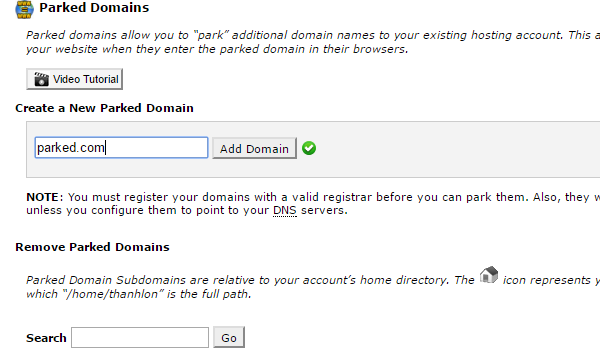
How to configure Parked Domain on DirectAdmin
On Direct Admin, Parked Domain is defined as Domain Pointers. Accordingly, how to perform creating this domain name as follows:
- Step 1: Login to hosting, then at the Advanced Features Menu select the Domain Pointers function. If the host has more than one domain then click the main domain to perform.
- Step 2: Enter the domain name purchased in the Source Domain box.
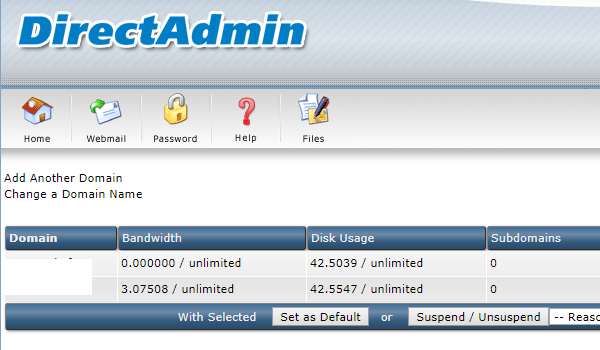
This article has just shared with you all the basic and most useful information about Parked Domain.
Good luck!