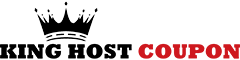CentOS is a free operating system built and developed based on the open source Linux operating system. CentOS stands for “Community Enterprise Operating System “.
CentOS was released to the public in May 2004 and was developed based on the distribution of Red Hat Enterprise Linux (RHEL).

This operating system was created with the main purpose of building a free server system for businesses and maintaining binary compatibility with RHEL. In addition, CentOS provides a perfect environment for programming-related tasks.
To really understand CentOS , you need to master the knowledge of Linux.
What are the advantages of CentOS?
The CentOS operating system is currently among the most widely available Linux distributions in the world. It is highly appreciated by IT circles for the following advantages:
- CentOS has a lot of supporting features developed and built from the community that created it.
- Because of its similarity to RHEL , CentOS is a very good programming environment.
- CentOS is able to operate smoothly and smoothly on mainframes, especially GUI, KDE, GNOME..
- CentOS creates a desktop-like environment, very simple. You can use, customize easily with the support of the online community and Red Hat.
- The environment that CentOS creates is highly stable, so it is favored by businesses.
- CentOS is provided by Red Hat with many source code and RPM package managers.
- CentOS has many different levels of security, so it is the safest choice to secure business information for businesses.
Basic information about CentOS

You can refer to the homepage of CentOS operating system at: https://www.centos.org/ .
Method of updating CentOS system : Via the Yum command .
The source code used by CentOS is the same open source code as Red Hat. CentOS is fully compatible with the software running on Red Hat . Especially with versions CentOS 5.0 and later.
Users CentOS possible thanks to the technical support of the developer community through social channels such as forums, chat rooms or formal list, …
However, the CentOS operating system only supports x86 architectures (instructional architecture is based on Intel’s 8086 microprocessor). Detail:
- 32-bit x86 instruction set architecture
- X86-64 instruction set architecture (aka x64, AMD64 or Intel64)
History of CentOS’s establishment and development
Referring to the history of formation and development of CentOS , we must know about Tao Linux . Tao Linux is a copy of the RHEL operating system . In June 2006, David Parsley – the father of Tao Linux announced he would stop the project indefinitely. Meanwhile, after 2 years of construction, CentOS is on the rise again. Most Tao Linux users decide to switch to CentOS with the “Yum” command.
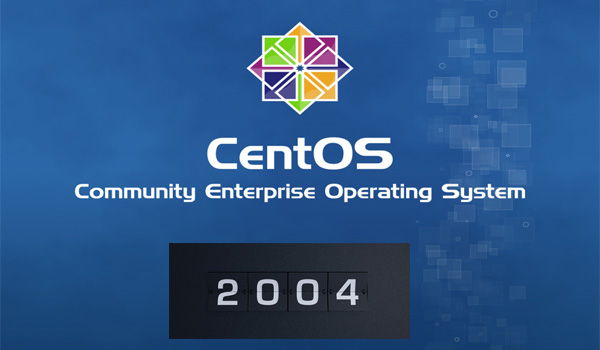
Continuing to grow until July 2009, CentOS suddenly announced its founder – Lance Davis went missing during 2008 while still holding CentOS registered domain name and account. Paypal. This event caused CentOS ‘s operation to be temporarily interrupted. In August 2009, the CentOS team suddenly announced that it had successfully contacted Lance Davis and received the domain name centos.info, centos.org.
By July 2010, the CentOS operating system officially returned to the “race track”. CentOS then became the most popular Linux distribution. It accounts for about 30% of all Linux servers in the world.
In January 2014, Red Hat announced that it would fund CentOS to create the best programming environment for code developers. Since then, Red Hat officially became the owner of CentOS .
Who should use CentOS?
CentOS is a great operating system for advanced Linux servers. In addition, it is also suitable for those who are looking for a free solution to replace RHEL .
CentOS was also created for server development. If you use CentOS for study or programming-related tasks, the network will be very strong and stable.
How to install CentOS operating system
Basic CentOS installation
First download the latest version of CentOS, CentOS 8 has the ISO file burned to disk.
- You can download via: download ISO CentOS 8 file .
Create a virtual machine or put a disc in the drive of the machine to be installed. Depending on the needs you install CentOS for virtual server or personal computer.
Boot the computer and choose boot into CentOS . Select the Install CentOS Linux 8.0.1905 series
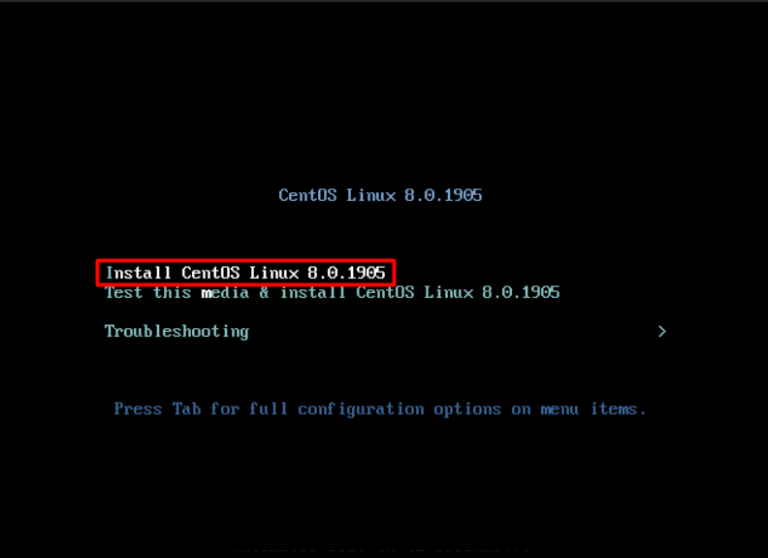
Select the language of the operating system.
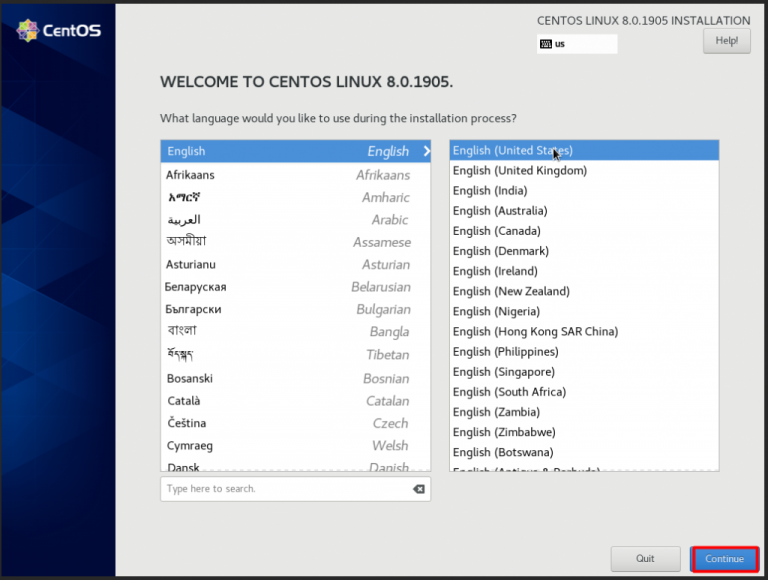
Select the hard drive to install CentOS in the Installation Destination .
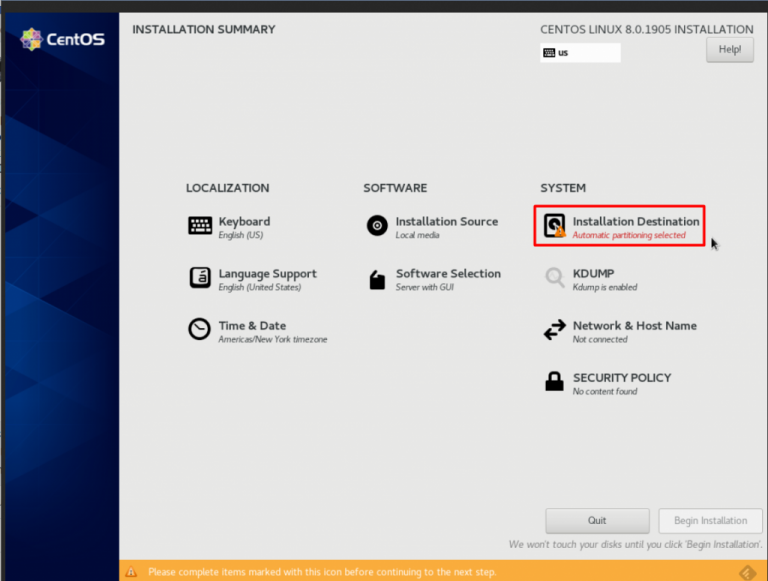
After selecting Done , we will return to the next interface and select the Software Selection item to select the mode without using the GUI .
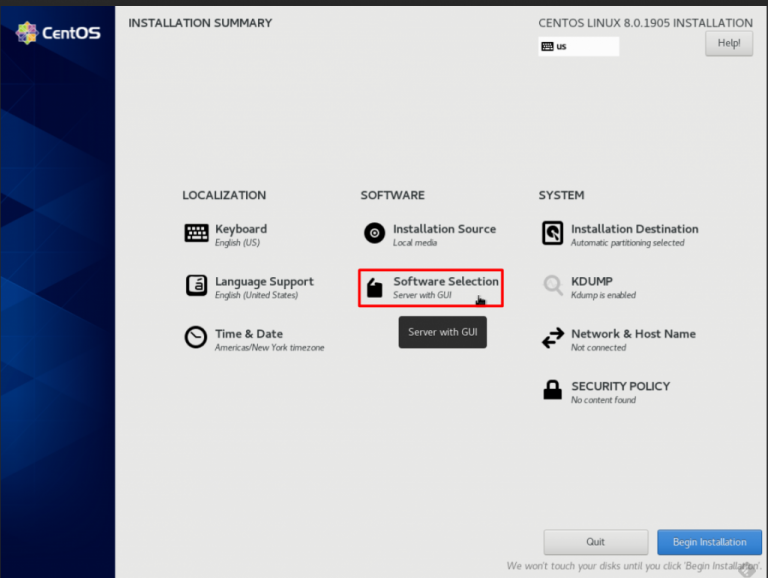
Select the Minimal Install mode to not use the GUI for future operating systems. Then select Done.
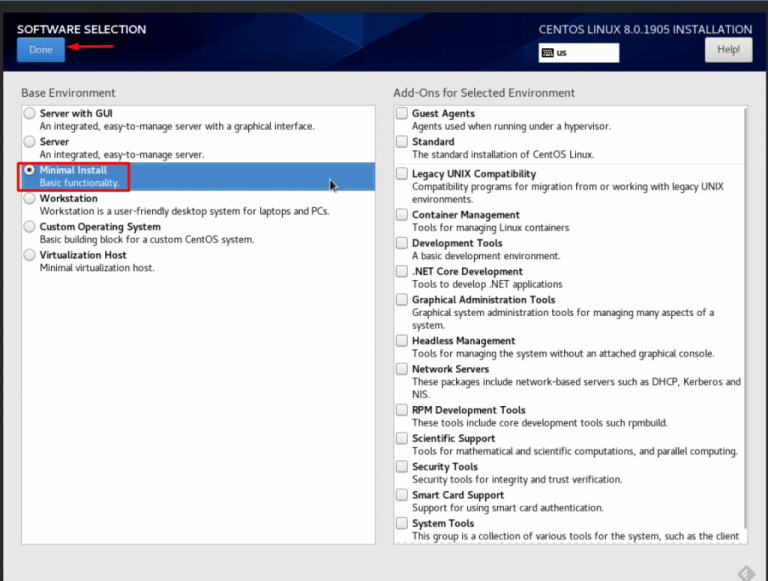
Should choose a standard timezone with your location to make it easier to use.
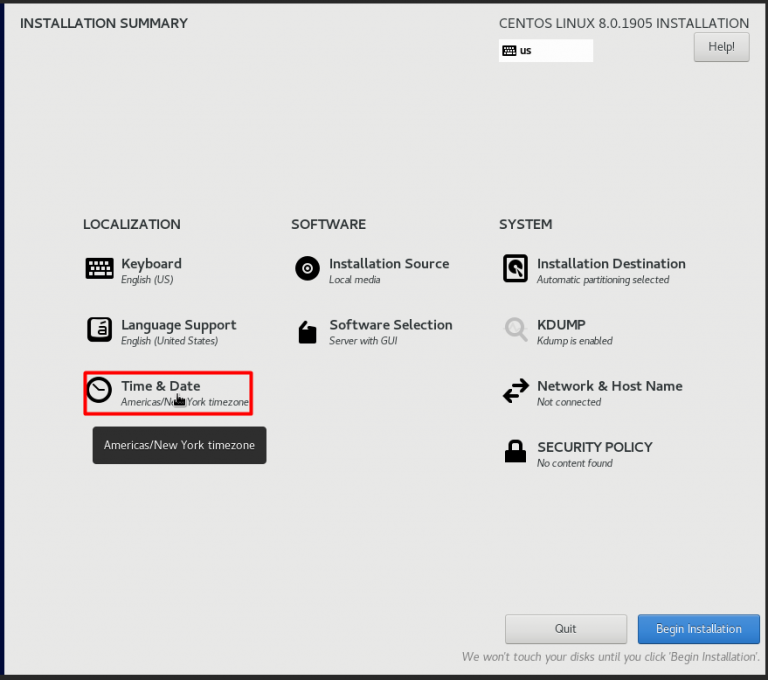
Select Network & Host Name to configure the IP and hostname.
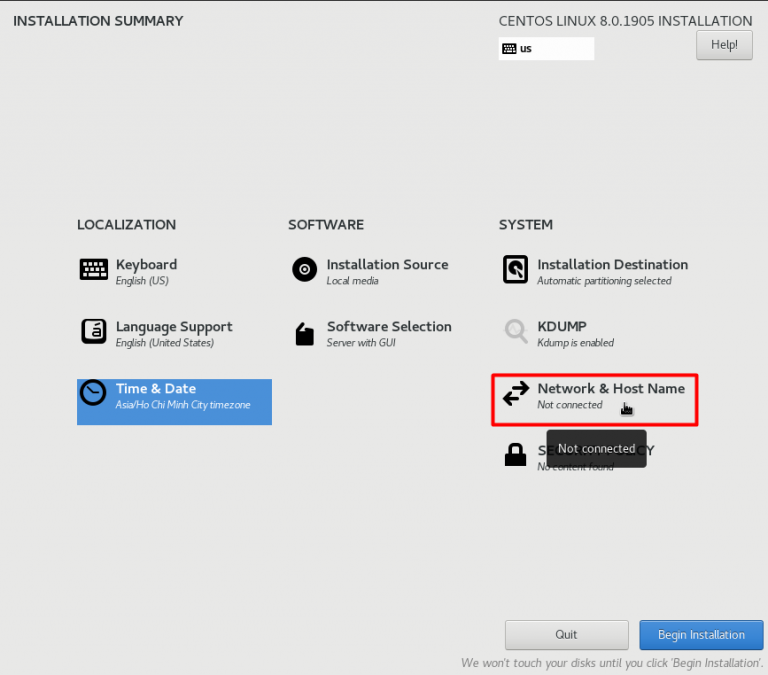
We will have interface to select hostname and IP below. We click the OFF button to make the machine connected to the network.
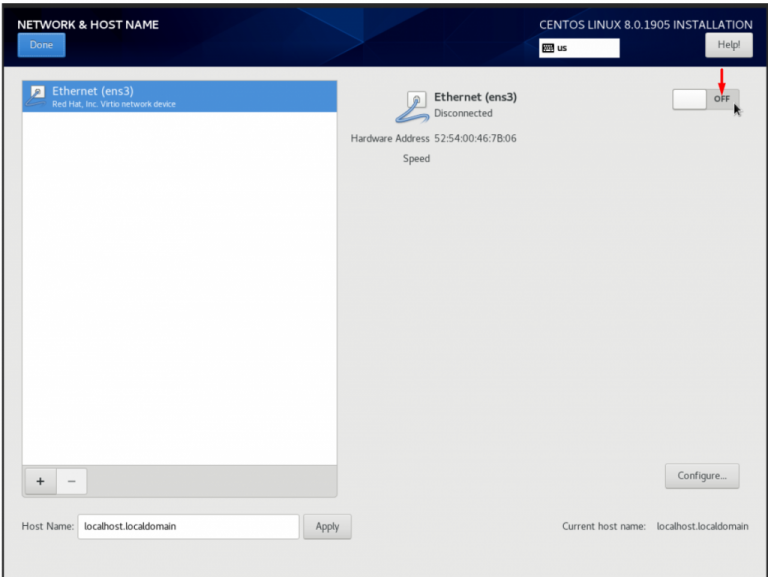
Then enter the desired hostame and select Apply.
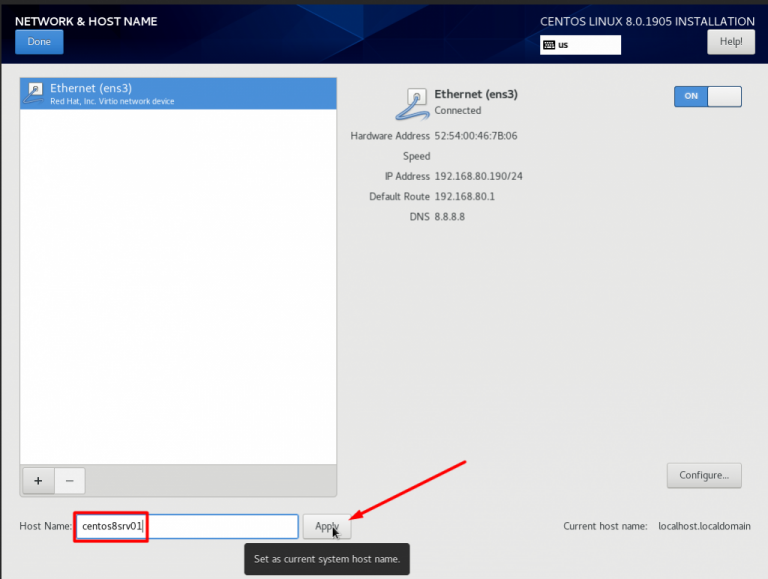
Select Configure to configure the network card in start mode with OS .
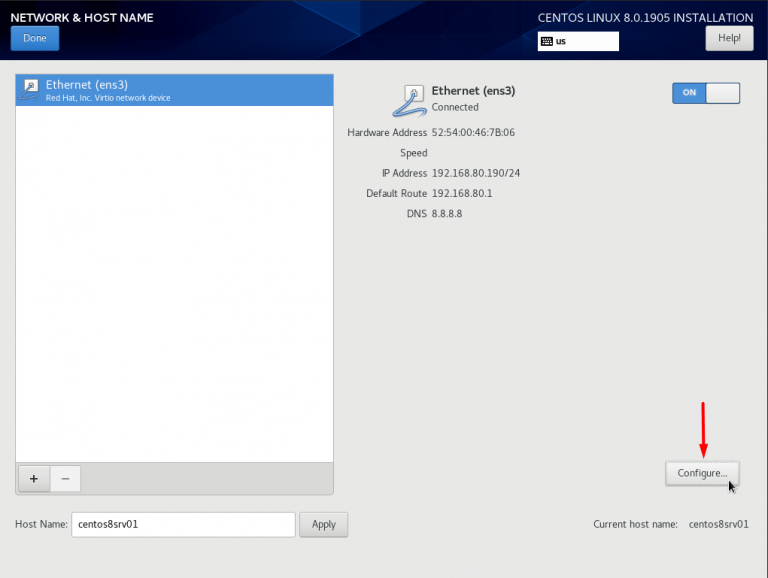
Select the Genaral tab and check the Automaticaly Connect to this network when it is avaible button
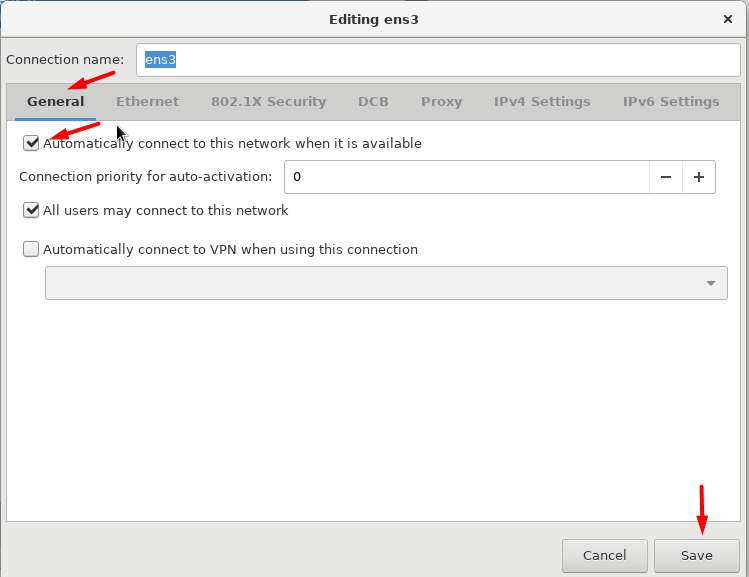
After returning to the main menu, we select Begin Instalation to perform the installation.
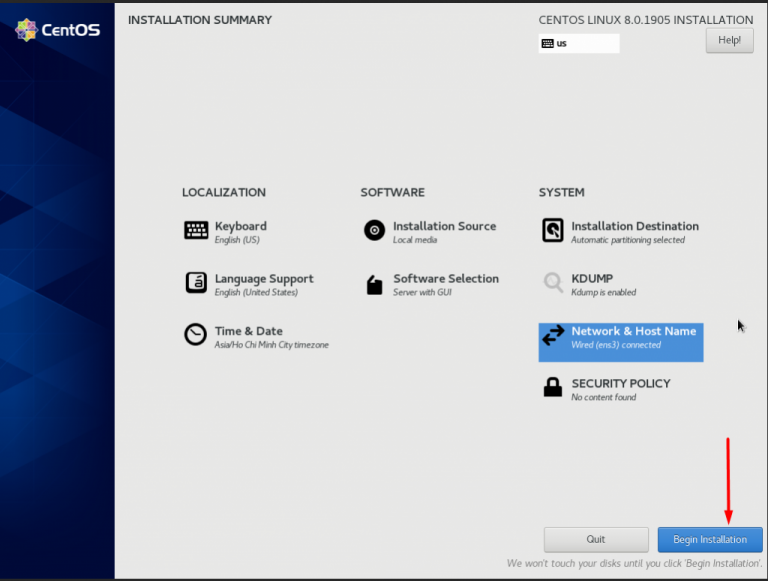
Then enter the password for the root account . Note this password to use later.
Select the Reboot button to reboot. Start logging in to the OS with the root account and password entered earlier.
Log on to the device after installation
After installation is complete, the device will reboot and an interface will appear to enter your account & password .
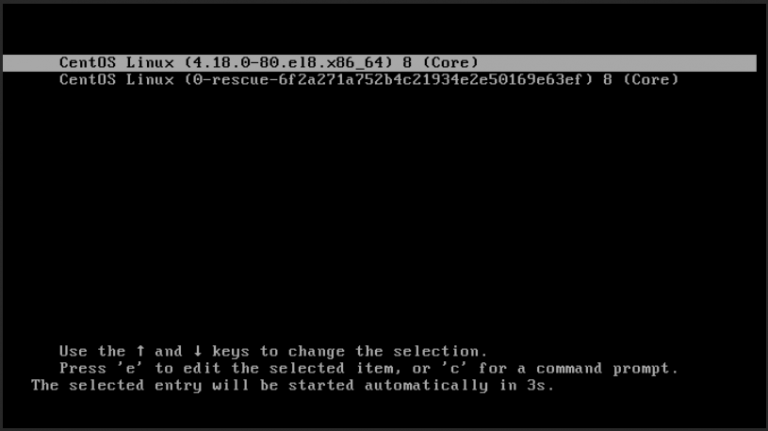
Enter root account and password .
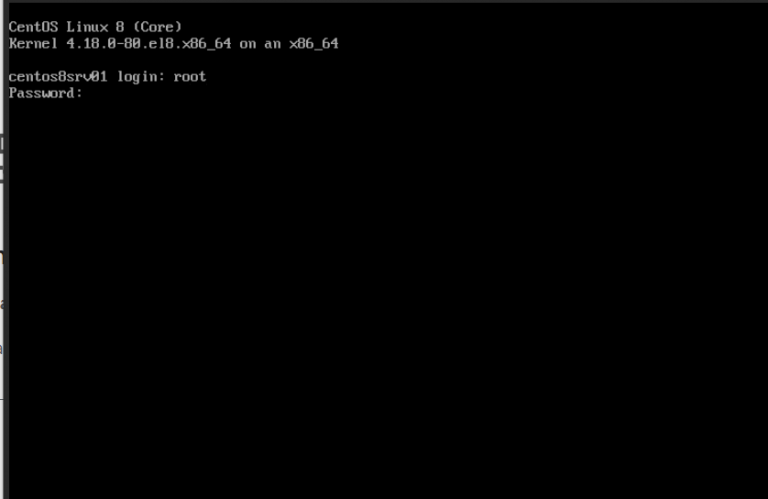
After successful import, check the IP and kernel of CentOS 8 machine with the ip a command for IP and uname – rms for kerenl version
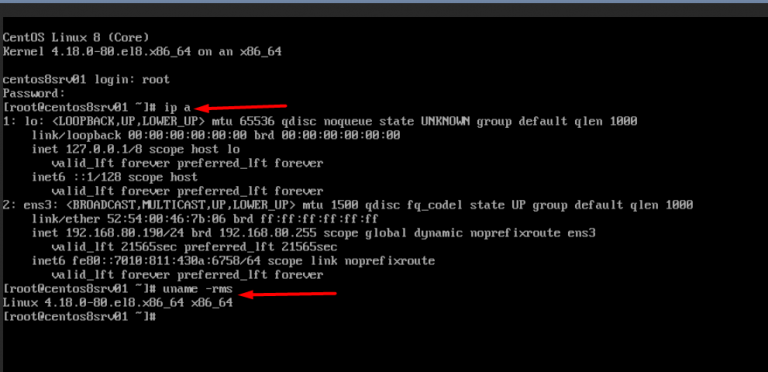
At this point, we have finished installing CentOS 8 . Please use other SSH software to access CentOS 8 machine to check more.