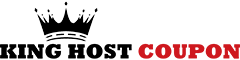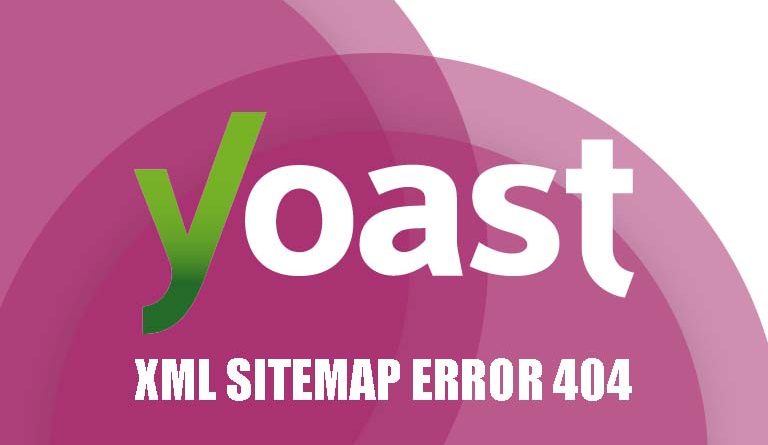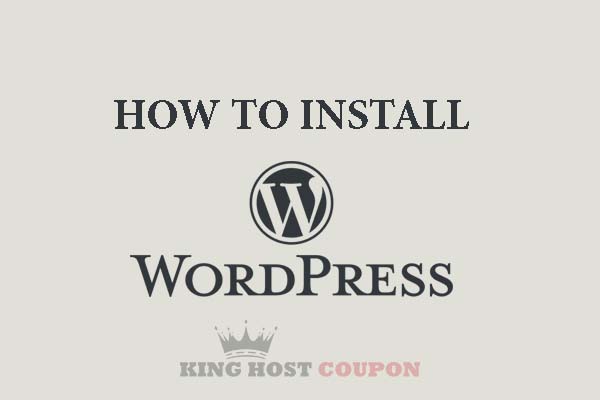What is Fastpanel? Instructions for installing and using FastPanel will be the article on the topic of Linux VPS management that we write.
What is FastPanel?
FastPanel is currently one of the most popular server management software available today. It is similar to cPanel or DirectAdmin. However, it is very simple so it runs much faster than other server management software, and especially it is completely free.
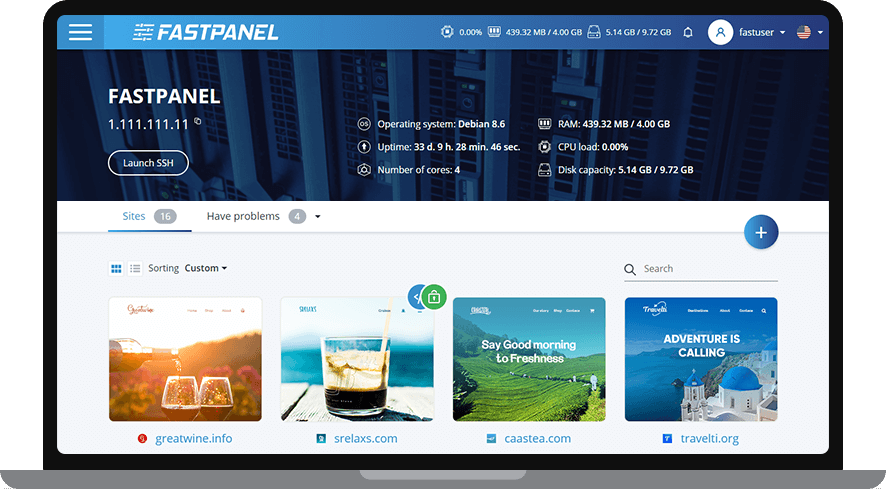
What features does Fastpanel have?
Fastpanel has full features of hosting management software. Include:
- Domain management
- Filemanager
- Database management
- Backup
- Free Let’s Encrypt SSL certificate
- VPS tracking statistics,
- Emails
- FTP and SFTP
- Apache & Nginx
- ….
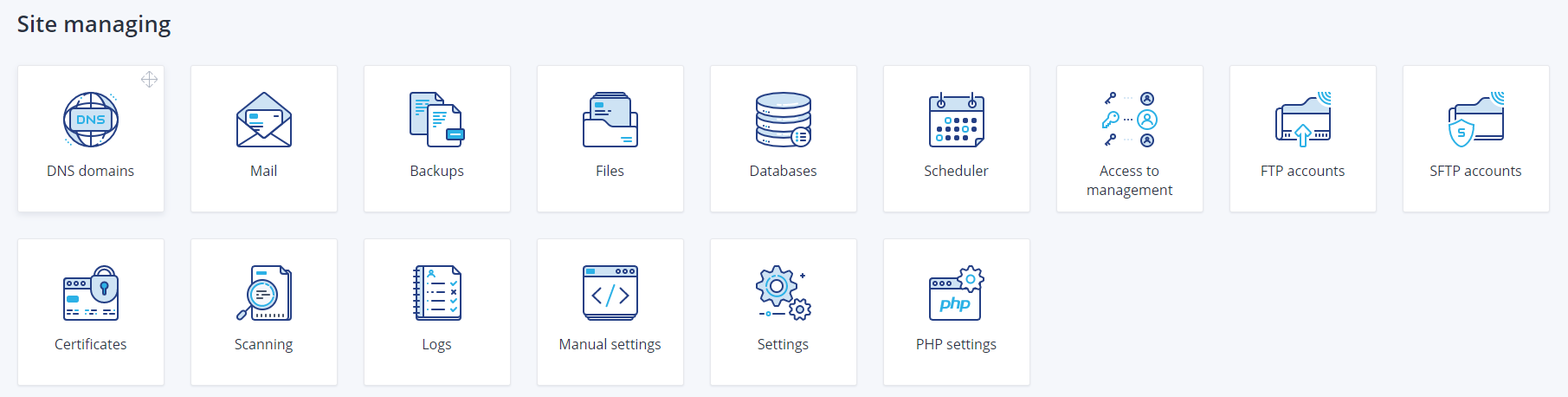
How to install Fastpanel
Preparation steps
Before installing Fastpanel you need to prepare the following:
- 01 brand new VPS, installed with centos 7 or Debian 8, Debian 9, Debian 10, Ubuntu 18.04, Ubuntu 20.04 operating system. You can get free $100 Vultr credits to try using VPS.
- All operating systems are recommended by Fastpanel.
- The software to log into VPS via SSH is ZOC or Putty
- Domain or Subdomain is pointed to the IP of VPS.
First, you need to visit FastPanel’s homepage at: https://fastpanel.direct/ to create an account and register for a license. Currently, FastPanel allows people to sign up for a free license for up to 36 months (3 years). It’s great, isn’t it?
After registering your license by email, you need to enter an email to activate the free 3-year license at the last step.
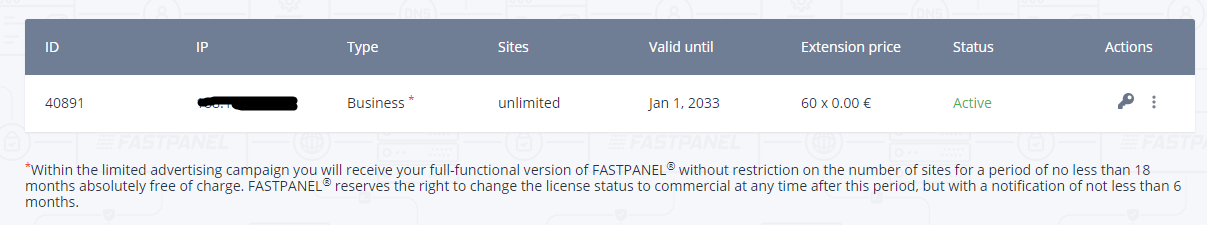
Install Fastpanel
Step 1: Log in to VPS via SSH with the highest root account
Step 2: Run the following command line:
On Debian / Ubuntu
apt-get update; apt-get install wget
If it’s on Centos
yum makecache; yum install wget
Step 3: Run the following command line to install Fastpanel
wget http://repo.fastpanel.direct/install_fastpanel.sh -O - | bash -
Step 4: If you see the following results, you are successful
Congratulations! FASTPANEL® successfully installed and available now for you at https://1.2.3.4:8888
Login: fastuser
Password: password
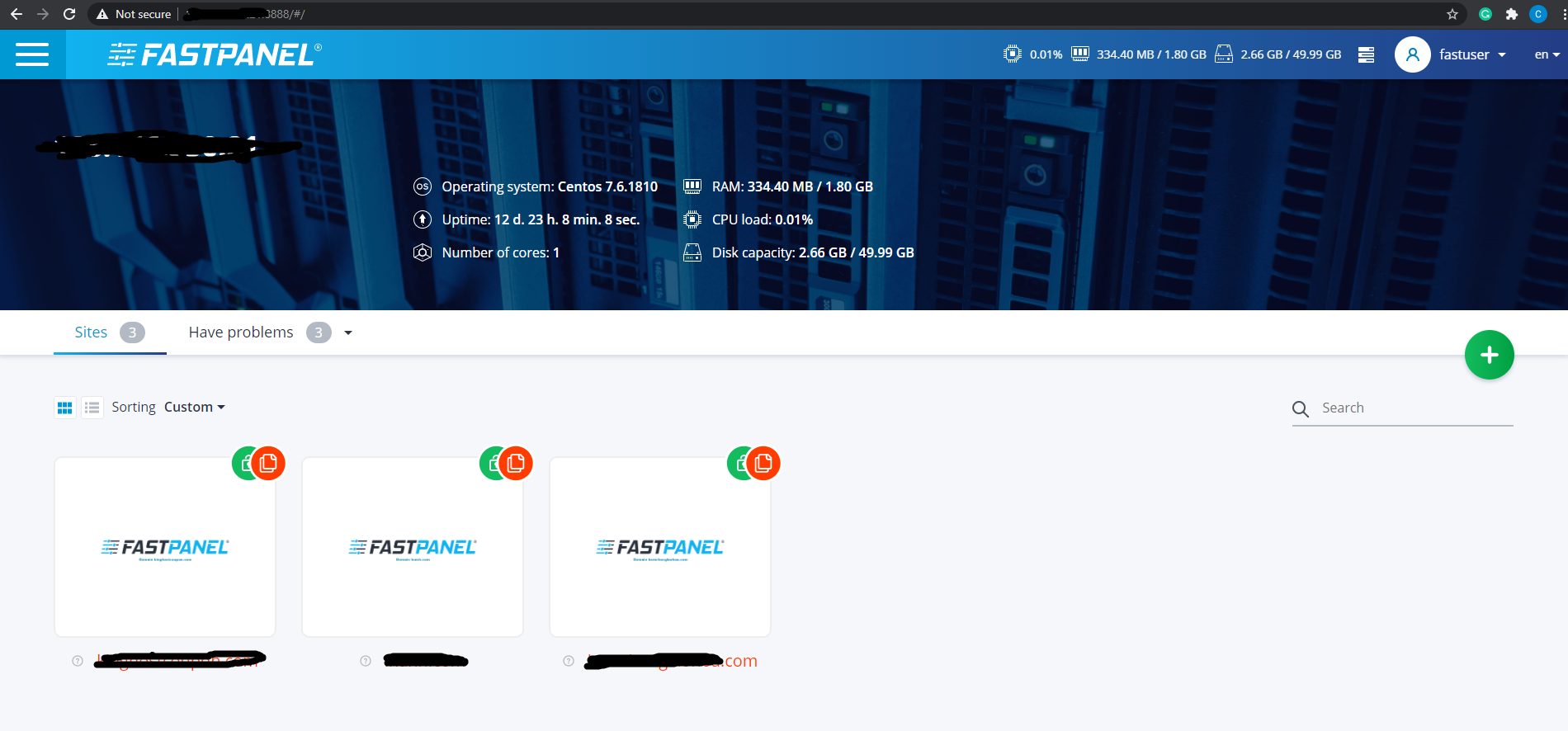
After you have the information you log in and create a website very easy step by step.
Instructions for using Fastpanel
After you finish installing. If you are interested in exploring then using the Fast panel is not difficult for you. If you are having difficulty operating Fastpanel, please see this section. It’s a bit boring, but it also helps you to add a part.
I rate FastPanel as the best free Dedicated and VPS control panel today. If you have difficulty installing, please contact KingHostCoupon for help.